WPF Adventures: Part IV
I have made some progress since my last post, I now have removed the TextBlock hacks and am using buttons with replaced UI. The even look nice. I can't figure out how to get accelerator keys to work, I am pretty sure that I am doing everything right, but it doesn't work.
The button:
<Button
Name="Next"
Grid.Column="2"
Click="Next_Click" >
_Next >>
</Button>
The style (sans some UI stuff to make it shorter):
<Style TargetType="{x:Type Button}" >
<Setter Property="Cursor"
Value="Hand"/>
<Setter Property="Template">
<Setter.Value>
<ControlTemplate>
<Border
Background="{StaticResource NormalBrush}"
BorderBrush="{StaticResource NormalBorderBrush}">
<TextBlock Style="{StaticResource BigText}"
Name="TextField"
Text="{TemplateBinding Property=Button.Content}">
<ContentPresenter RecognizesAccessKey="True"/>
</TextBlock>
</Border>
<ControlTemplate.Triggers>
<Trigger
Property="Button.IsPressed"
Value="True">
<Setter TargetName="Border"
Property="Background"
Value="{StaticResource PressedBrush}" />
</Trigger>
</ControlTemplate.Triggers>
</ControlTemplate>
</Setter.Value>
</Setter>
</Style>
The way it looks:

Another issue that I am not sure how to solve is putting more controls on the navigation bar of the application:

I am pretty sure that this involves overriding the style for NavigationWindow and doing something there, but I haven't been able to figure it out yet. The new stuff is in the repository if you feel like looking at it, of course.





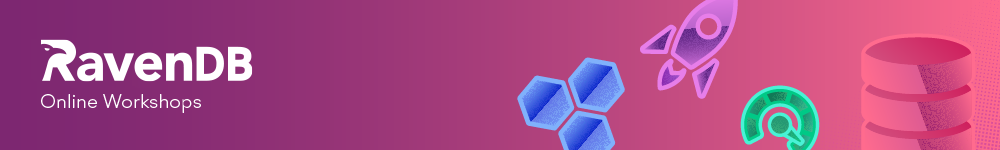
Comments
Comment preview